Whatever Floats Your Boat
Setting Up Floating Signal or Three Position Control
Tri-state control, commonly known as three-point floating, is used as a modulating signal to drive the actuator closed or opened.
In order to set up a floating signal, TRIAC outputs must be available on the selected controller. Note that digital or binary outputs will not work for this
type of signal. The following describes the sequence to configure a floating signal for the EVC series controller. Other controllers can be used for this
type of signal but the configuration remains the same.
Since two outputs are required to achieve this type of control, the controllers have been set up so that the TRIAC outputs are paired together:
- TRIAC Output #1 with TRIAC Output #2 (TO1/TO2)
- TRIAC Output #3 with TRIAC Output #4 (TO3/TO4).
The first step is to decide which outputs will be used. Once this is decided:
- Configure the first TRIAC for the pair.
- TO1 will be used to configure the TO1/TO2 pair
- TO3 will be used to configure the TO3/TO4 pair
- The next step is to configure the ramp to identify what it will be used for: cooling, heating or changeover.
- Once the ramp is selected, the signal type must then be configured to floating. Note that when TO1 signal ramp is set to floating, TO2 will automatically
change the ramp and signal to match these configurations. The same applies for TO3 and TO4.
- Since floating signals are used as a modulating signal, it is important to set the correct time required by the actuator to make a complete cycle
("floating time" in seconds to travel 90°). This information is found on the specification and installation instructions of any actuator. Identified as
run time, this time is constantly used by the controllers to identify the current position. Note that the precision of the control ramp is directly
linked to the accuracy of the configured time.
- The last step determines the direction of the signal. By default, the direction is set to DIR (direct), which means that TO2 is used to open (0° to 90°)
and TO1 is used to close (90° to 0°). Depending on how the actuator is installed on the damper or valve, the direction may need to be reversed
Floating signal using the EVC series controller
Refer to Specification and Installation Instructions for more details
Click here to enlarge the image
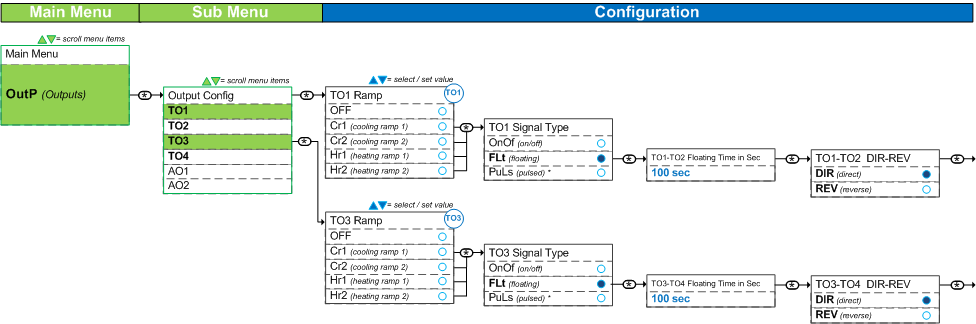
Whether you set it up via the display or via BACnet, the steps are the same and should be done in the same order;
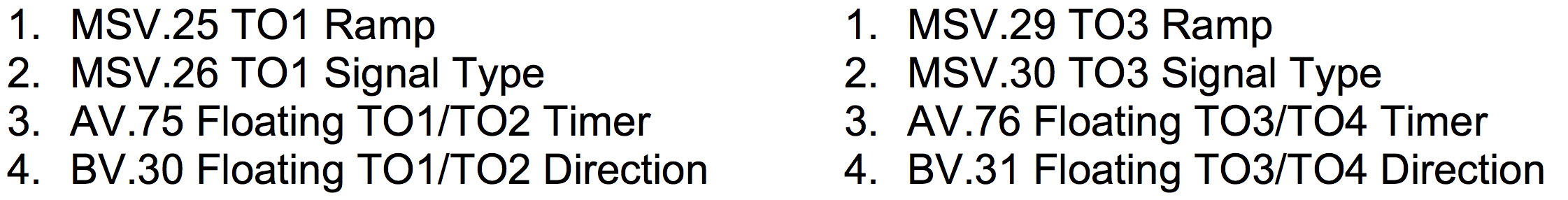
Note that there are no configurations required for TO2 and TO4.
To obtain the object list of the controller, you must refer to the selected controller's BACnet Guide.
The following are two examples of a wiring schematic for a valve and actuator;
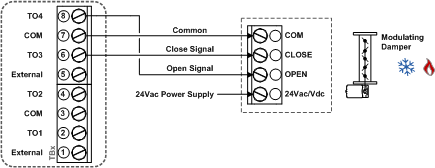
In conclusion, the floating signal is always configured in this manner no matter the controller type and application. As long as TRIACS and
floating options are available, the steps remain the same: Ramp, Signal, Time and Direction.