Do's and Don'ts
BACnet Wiring (Part 3 of 3)
This article is the last in a series of three articles on BACnet Wiring. This series will cover the basic do's and don'ts with detailed
explanations and useful tips.
Addressing
Baud Rate
Baud Rate is the rate at which data is communicated to the devices. You can configure the MS/TP networks to communicate at the following baud rates:
- 9.6 kbps
- 19.2 kbps
- 38.4 kbps
- 76.8 kbps
- Auto Detect
All the devices on the MS/TP segment must communicate at the same baud rate.
Neptronic devices are capable of automatically configuring the baud rate upon detection of network speed. If the automatic baud rate detection option is OFF,
manually configure the baud rate on the device.
Addressing
The Device ID (Device Object Identifier) is used in a BACnet network as the unique identifier of a specific device.
The Device ID for each device must be unique on the entire BACnet network.
Device Instances
Device Instance can be in the range of 0 to 4194304. By using the default Neptronic scheme, the device instance is
set to 0153xxx, where 153 is the Neptronic Vendor Identifier and xxx is the locally used MAC address of the device. The Device instance can be set via the
device display or BACnet.
MAC Addresses
The MAC address must be unique on a BACnet MS/TP segment. By default, the MAC address on our controllers is set to 0. A
MAC address cannot be duplicated on a single MS/TP trunk. The MAC address can be set via on-board DIP switches, the device display or via BACnet.
Master - Slave
0-127 addresses are for master devices and 128-254 addresses are reserved for slave devices. Only master devices can initiate requests and are part of the token
passing.
Slave devices cannot initiate requests for data, they only reply to messages from other master devices and are not part of the token passing.
It is better to cluster all the devices at adjacent addresses to minimize unwanted Poll From Master (PFM). Refer to Optimize MAC Address & Max Master section to reduce
PFM to a minimum.
Max Master
In order to increase network efficiency, we recommend configuring the Max Master of the highest MAC device when there are less than 127 devices on the network.
The Max Master prevents the Poll From Master (PFM) from exceeding the current value set. For example, if there are 32 devices with MAC addresses ranging from
1 to 32, a Max Master of 33 will ensure that the PFM are not done for addresses higher than 33. If a new device is entered outside the set value of the MAX Master,
the network will not see the device until the MAX Master has been changed to include the new device.
Optimize MAC Address & Max Master
Some MAC address and Max Master combinations are more efficient than others. BACnet requires token-passing units to occasionally "poll" for other masters based on
the MAC address and Max Master. A poor combination of MAC addresses and Max Master can lead to a slower network due to lost time polling for masters that are
not present. Unless there are 126 other devices on the MS/TP segment, the default Max Master value of 127 is not the most efficient choice for the device.
The Max Master default value of 127 was selected to ensure that any master, specifically a BACnet client can be found when a device is initially started.
As a general guideline, the most efficient setup for an MS/TP network is one in which the devices are consecutively numbered and having Max Master equal the maximum
MAC address in the system. If consecutive numbering is not possible, then the next most efficient setup is one in which all devices have Max Master equal the
maximum MAC address on the network.
MAC Address Settings via DIP Switches
The Media Access Control address (MAC address) is defined using a binary logic of the DIP switches, where each switch represents a binary numerical value when the
switch is set to ON. To set the MAC address, add the values of all the DIP switches in the ON position.
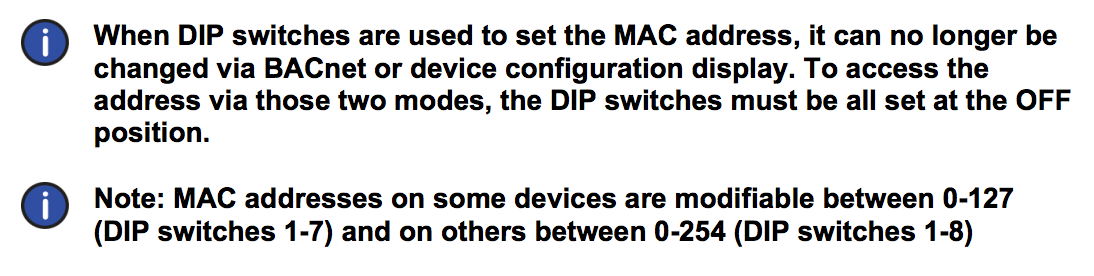
Here are three (3) examples of DIP switch configurations:
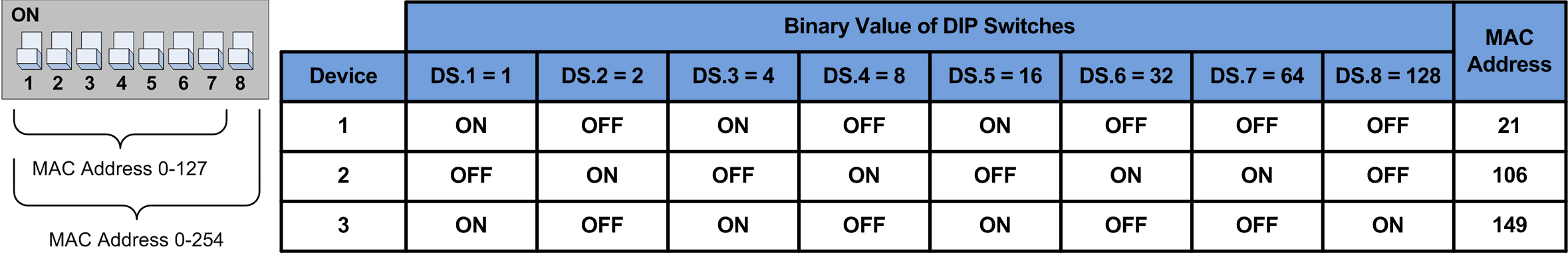
Illustration 11 - MAC Address Configuration Example
- Device #1: DIP Switches 1, 3, and 5 are set to ON, the MAC address will be 21 (sum of 1, 4, and 16).
- Device #2: DIP Switches 2, 4, 6, and 7 are set to ON, the MAC address will be 106 (sum of 2, 8, 32, 64).
- Device #3: DIP Switches 1, 3, 5, and 8 are set to ON, the MAC address will be 149 (sum of 1, 4, 16, 128).
When combined with the default device instance (0153000 + MAC address);
- Device #1 would have a device ID of 0153021.
- Device #2 would have a device ID of 0153106.
- Device #3 would have a device ID of 0153149.
Trouble Shooting Tips
- Verify the polarity on communication cable. RS-485 achieves binary transmission by switching the voltage polarity between A+ and B-. If the Rx light is on
when there is no communication, there is a good chance that the polarity has been reversed (signal ground to A+ & signal ground to B- voltage should be between
7V & 1.5V).
- Make sure there are not two devices with the same MAC address or the same Device Instance.
- Ensure that all software device instances are unique on the whole networ
- Validate that the baud rate is the same for all devices including repeaters.
- Check if there are more than 2 EOL (termination) present on the same segment. No intermediate device should have an EOL.
- If there are 3rd party devices on the network, try to remove them. If they cause problems, put them on a different segment.
- In order to help narrow down a communication issue, divide the network in half and verify if the devices come on-line. Repeat the operation until the network is functional.
- Play musical chairs: swap a working and a non-working device;
- If the problem moved with the device, then it indicates a configuration issue or problematic device.
- If the problem stays at the same location, then it indicates a wiring issue.