Thinking Outside the Fan Powered Box
EVC Fan Powered Box Options
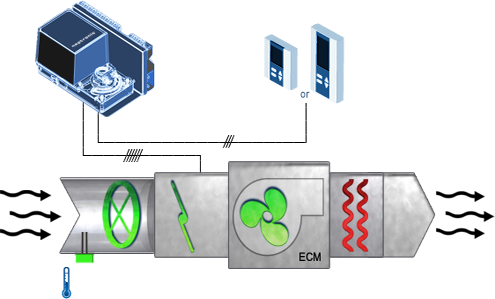
As you may know, the EVCB series controllers have the ability to control fan powered boxes.
Note that these options are only found in the four (4) TRIAC models (EVCB14NIT4S, EVCB14NDT4S, EVCB14NIT4SF and
EVCB14NIT4X). There are two main configurations found in the TRIAC and analog outputs; Fan On & Fan Auto.
Fan On configuration
When configured on a TRIAC output (TO1 to TO4), the controller will send a 24Vac signal to the fan while in occupied or day mode.
The object “BV.100 Fan Always On”, will determine the output state while in unoccupied or night setback mode (configuration
found in Main Menu - Settings). When “fan always on” configuration is set to “ON”, the 24Vac signal will always be active no
matter the mode it is in (occupied and unoccupied mode). When set to “OFF”, the 24Vac signal will only be applied while in
occupied or day mode.
When configured on an analog output (AO1/AO2), the controller will send a 10 volt signal to the fan
while in occupied or day mode. The object “BV.100 Fan Always On” still applies (see above). Note that the signal on an analog
output would be limited to two states; 0 volts or 10 volts. No modulation occurs on “Fan On”.
Fan Auto configuration
When configured on a TRIAC output (TO1 to TO4), the controller will give a
24Vac signal to the fan when there is a cooling and/or heating demand. The fan auto function uses the first available ramp to
which a demand is calculated. This means that if there is no heating output configured in the controller and it is configured
for cooling only, the fan will not start. Note that “BV.100 Fan Always On” does not apply to Fan Auto, only Fan On.
When configured on an analog output (AO1/AO2), the controller will modulate the 0-10Vdc signal according to the actual demand
(heating and/or cooling).
Note that when the controller is configured with Fan On or Fan Auto, the fan icon will appear on the TRL.
These fan configurations can be mixed with other available ramps in order to obtain the desired sequence of operation.
These are a few examples of possible configurations;
Series Fan Powered Box
For most series fan powered boxes, the fan operates while in occupied
mode only. While in night setback or unoccupied mode, the fan is off.
TRIAC output configured to “Fan On” (start/stop)
BV.100 Fan Always On configured to “Off”
If the fan must operate while in unoccupied or night setback, then activate BV.100 Fan Always On.
Parallel Fan Powered Box
For most parallel fan powered boxes, the fan operates on demand only but due to noise concerns on fan start-up,
some engineers ask the fan to be continuously on at minimum speed (for ECM motors only). These terminal units can have a
constant volume fan or variable volume fan (ECM). The fan speed operation varies from engineer to engineer but most of the time,
the parallel fan powered box is used to draw warm air from the ceiling plenum back into the zone. In this case, the fan
start/stop or modulation occurs when there is a call for heat only.
Here are some examples of possible configurations;
Constant Volume - Fan start/stop in heating/cooling demand
TRIAC output configured to “Fan Auto” (start/stop)
Constant Volume - Fan start/stop in heating demand only
TRIAC output configured to “Heating Ramp 1 or 2” (start/stop)
Variable Volume - Fan start/stop and modulation in heating/cooling demand
TRIAC output configured to “Fan Auto” (fan permission if required)
Analog output configured to “Fan Auto” (fan modulation)
Variable Volume - Fan start/stop and modulation in heating demand only
TRIAC output configured to “Heating Ramp 1 or 2” (fan permission if required)
Analog output configured to “Heating Ramp 1 or 2” (fan modulation)
Variable Volume - Fan start/stop on occupancy and modulation in heating/cooling demand
TRIAC output configured to “Fan On” (fan permission if required)
Analog output configured to “Fan Auto” (fan modulation)
Variable Volume - Fan start/stop on occupancy and modulation in heating demand only
TRIAC output configured to “Fan On” (fan permission if required)
Analog output configured to “Heating Ramp 1 or 2” (fan modulation)
When using night setback settings, you may want to look at “BV.20 Night Setback Mode” configuration (part of the configuration
of DI.1). When set to “Off”, the controller will be off even though there is a demand. When set to “STP”, the controller will
maintain the unoccupied/night setback temperature setpoints.
Knowing the sequence attached to the available configurations will help to decide which option to activate or use.